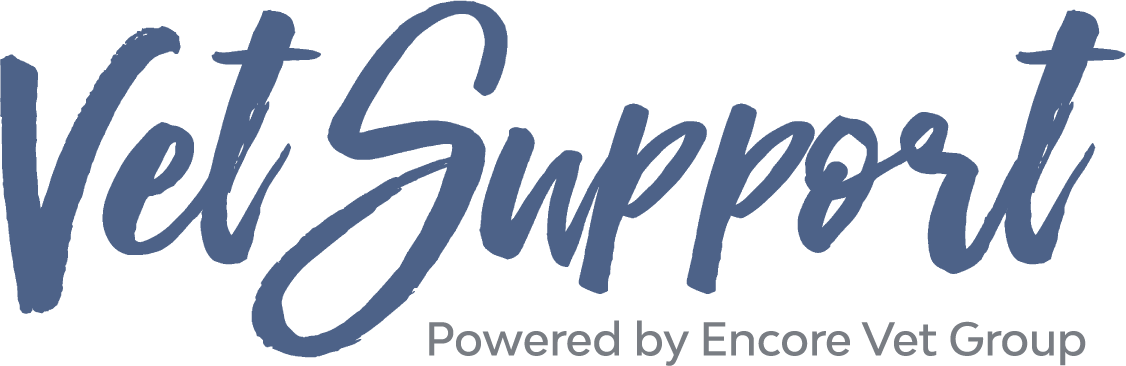By Jesi Peck, Executive Assistant
We understand how important internal communication and project management can be at a veterinary hospital. That is why we recommend two tools to all veterinary hospitals we work with. VetSupport also uses these two tools for our own company’s internal communication and project management! Whether your hospital needs an easy way to direct message one another without needing everyone’s phone numbers stored in their phone, or you need an easy way to keep track of projects that the leadership team is working on, these recommendations will have you covered!
Internal Communication: Slack
Slack is an app that can be downloaded and used on your phone, laptop and tablet. Since VetSupport is comprised of a team that works remotely, we use Slack on a daily basis. It has made communicating with one another a breeze. Slack is comprised of 3 main components: Workspaces, Channels and Direct Messages.
Workspaces
“A Slack workspace is a space you share with other members to communicate and get work done.” This is the overarching space where you communicate with all of the members of your team. For example, if you are a practice manager at ABC Animal Hospital and you want to start using Slack as a communication tool for your hospital, your workspace would be for ABC Animal Hospital. However, if you were the practice manager for A Animal Hospital, B Animal Hospital and C Animal Hospital, you would have 3 different workspaces – one for each hospital.
Channels
Slack channels are where conversations can be had and information can be shared on different topics. You can name your channels anything you feel is relevant, and can invite different slack members to different channels. For example, within our VetSupport Workspace, a few of our channels are called #staffmeetings, #csaw and #general (all channels are denoted with the symbol #). All of your conversations can be confined to a channel that is designated for one specific topic, so that it doesn’t get lost amongst all of the other important conversations.
Direct Messages
Direct Messages allow you to have one-on-one conversations between your co-workers. Perhaps you want to just ask one person a quick question that only relates to them…direct messages would be the way to go! This feature allows you to have quick, one-on-one conversations when needed, without having to bog everyone down with information that may not pertain to them.
What we love about Slack at VetSupport, is the ease in which you can have important conversations with the people that matter. You can easily tag people in your conversations, create conversation threads, upload documents and pictures, and more. We highly recommend viewing the Slack Demo to view an in-depth explanation on how it all works!
Project Management: Trello
Trello is an app that can be downloaded on your phone or tablet, and is also a website that you can use anytime on your computer or laptop. VetSupport uses Trello with all of the practices that we work with to help them work through their projects and help hold them accountable. Trello boards can have multiple members, allowing you to collaborate seamlessly. Trello is comprised of 4 main components: Teams, Boards, Lists and Cards.
Teams
Trello Teams are very similar to the Workspaces in Slack. This allows you to separate all your project organization between large categories. For example, when I was working on my Master’s Degree, I had a Team for school, and a Team for the work I was doing with VetSupport. This allowed me to separate my Boards, Lists and Cards between 2 completely separate categories. Again, this would be another example in which it would be beneficial for someone who is a practice manager of multiple hospitals, to separate the different hospitals into different Teams.
Boards
Trello Boards allow you to have separate areas for organizing and planning different projects. For example, if your practice wants to use Trello to help plan an upcoming renovation as well as update your hiring process, you would create a board for Renovation and a board for Hiring Process.
Lists
Trello Lists allow you to create categories within your different projects. When VetSupport works with a practice and sets them up with Trello, an example of 2 lists that we always immediately put on their Trello board include “Action Items” and “Practice Visit Notes.”
Cards
Trello Cards allow you to create sub-categories within your lists, where you can comment and tag other users, attach files, create checklists, assign due dates, and more.
This may seem confusing, or seem like there are a lot of elements to Trello. However, the way Trello is laid out, really allows you to organize anything from projects and schoolwork, to to-do lists and file management. If you are interested in learning more or seeing if Trello is for you, check out this video from Trello!
Integrations
One of my favorite features about Slack, is that you can integrate other applications you use with it. The best way for me to explain this is to describe how I use these integrations to my benefit. I use Slack on a daily basis for VetSupport, because it allows me to communicate with my co-workers easily. However, I am also someone who absolutely loves “To-Do” lists! Since my supervisor understands how helpful “To-Do” lists are for me, she will use Trello to create task lists for me. However, how would I know when something has been added to my task list, if I didn’t log in to my Trello account or check my email multiple times a day? That’s where the integration between Trello and Slack comes in handy!
I have been able to set it up so that I get notified via Slack (through a slack channel called #trello_notifications) whenever a task on Trello has been created for me. Now, I never miss a new task, because I am notified via the application I use the most. This can also work for other applications. I also have Google Drive notifications set up. That way, when someone shares a file with me on Google Drive, I get notified on Slack. More information on Apps that can be used with Slack can be found here.